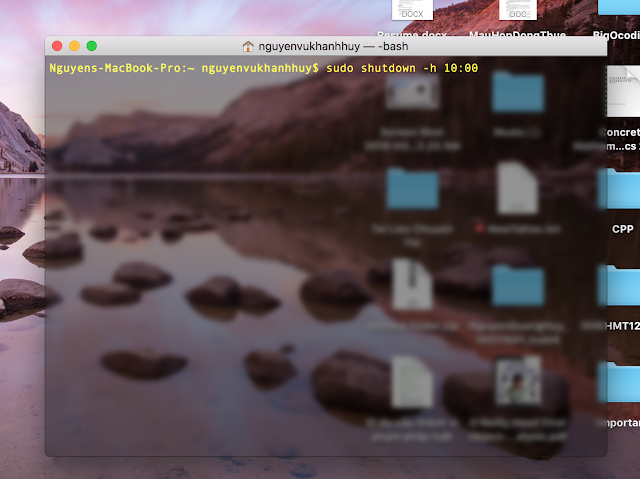
<3 Windows Users
Step 1 : Press Windows + R
Step 2 : Type cmd in the OPEN tab as this picture and Enter.
Step 3 :Type shutdown -s -t 3600 in cmd as this pic.
3600 mean 1 hours cause 1 hours = 60 min = 60*60 =3600 sec.=>" shutdown -s -t 1800 " if you want to set time to shut down pc after 15 min.
<3 <3 MAC Users
Step 1 : Press cmd + space to open Terminal.
Step 2: In the opened terminal window, type "sudo shutdown -h 10:00" to shutdown system at 10:00.
Password is the password using to log in your Mac.
Done !
*Bonus :If you want to shutdown the system in a set period of time,
type "sudo shutdown -h +10".
This command will shutdown the system in 10 minutes.
*Also, if you want to cancel a shutdown, type "sudo killall shutdown".
Say something in the comment
to let me know that
you are here.
Love yewwwwww<333333









good job, dude.
ReplyDelete<3 love uuu ^_^
Delete